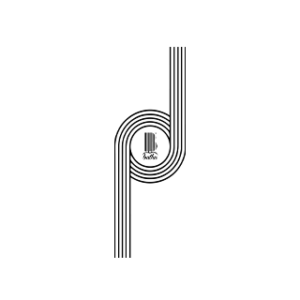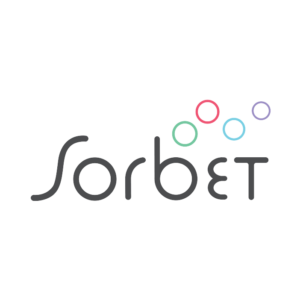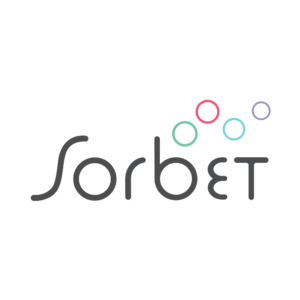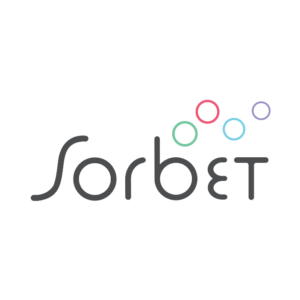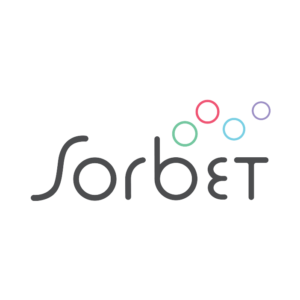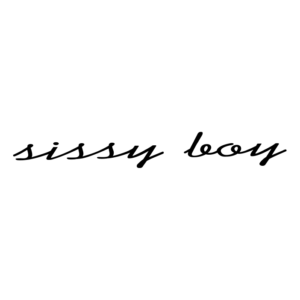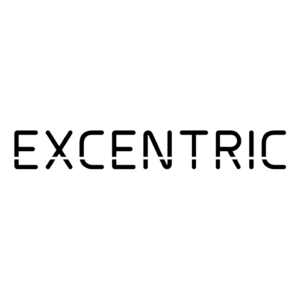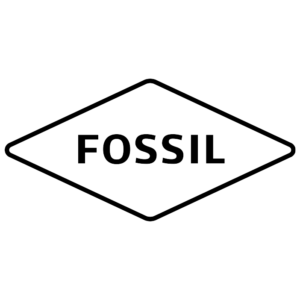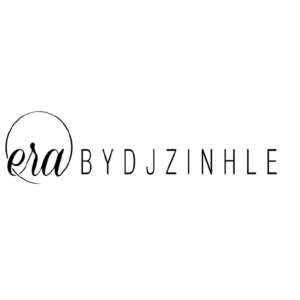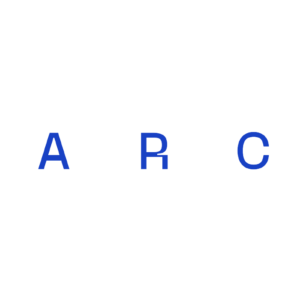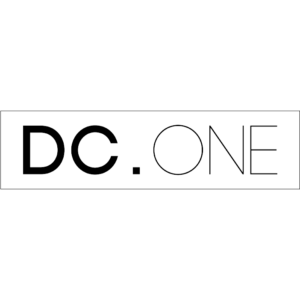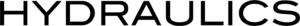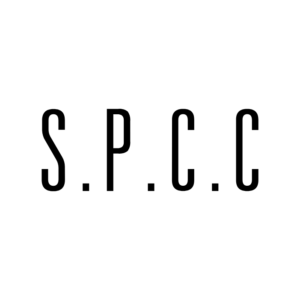Looking for some answers? Scroll down
Please complete the merchant enquiry form or send us an email with your details to growth@payflex.co.za. Our experienced sales team will then give you a call and get you up and running in as little as a day.
Payflex has ready-to-go integrations for WooCommerce, Wix, Shopify, Magento V1 & V2 and Opencart that will allow you to integrate Payflex into your online store in no time.
Payflex offers a detailed API integration for custom-built websites. Please see the developer section of the website for more detail.
Payflex is available for online and in-store transactions. Payflex offers a variety of in-store solutions including integrated WiCode, Zapper and Payflex QR codes. To enquire about Payflex instore, complete the enquiry form.
Payflex offers a simple fee structure with no fees for failed payments or authorisations. Payflex charges a monthly subscription and a fee per transaction. Our dedicated sales team will discuss the details.
That’s our problem. You get 100% of the purchase amount (less the Payflex fee) paid in full upfront.
We don’t believe in tying our merchants into long-term commitments. We’re in the partnership business and want to work with you to grow your business.
In order to get access or retrieve your login details to the merchant portal email merchantsupport@payflex.co.za.
Email your dedicated account manager or send an email with your store name and URL to merchantsupport@payflex.co.za
Login to the merchant portal to view and search for orders and refunds, process refunds and download transaction reports for your accounting records.
The Merchant Portal will list all your successful purchases under the orders tab. Payflex, at your request, can send you an email for every successful purchase.
- Logon to the merchant portal and select the orders tab
- Search for the order using the customer name or payflex order number or merchant reference number
- Select the view/refund button
- Capture the amount and reason for processing the refund (for your own records). You can process multiple refunds up to the total value of the original order i.e. you can process a partial refund
- Payflex will adjust your next settlement to take into account the refunds you processed in the previous business day
- The customer will receive an email detailing the adjustment made to their payment plan
You can download a Tax Invoice off the merchant portal on the tax invoice tab.
Tax invoices are available on the 1st of each month for the previous month’s transactions and fees.
Payflex offers daily automated emailed CSV recon reports as well as recon reports via SFTP. At your convenience ad hoc CSV recon reports can be downloaded off the merchant portal via the transactions tab. Simply, enter in the date range you wish to review and extract the report via the download button.
We have a dedicated customer support team to assist customers with their queries so you can concentrate on the business. Customers can contact us directly on 010 444 0004, support@payflex.co.za ; or via the chat bot on our website. Due to POPIA restrictions we are not at liberty to discuss the customer’s payment plan or details with you.
Payflex absorbs the risk for chargebacks and we aim to work with merchants and customers to amicably resolve disputes.